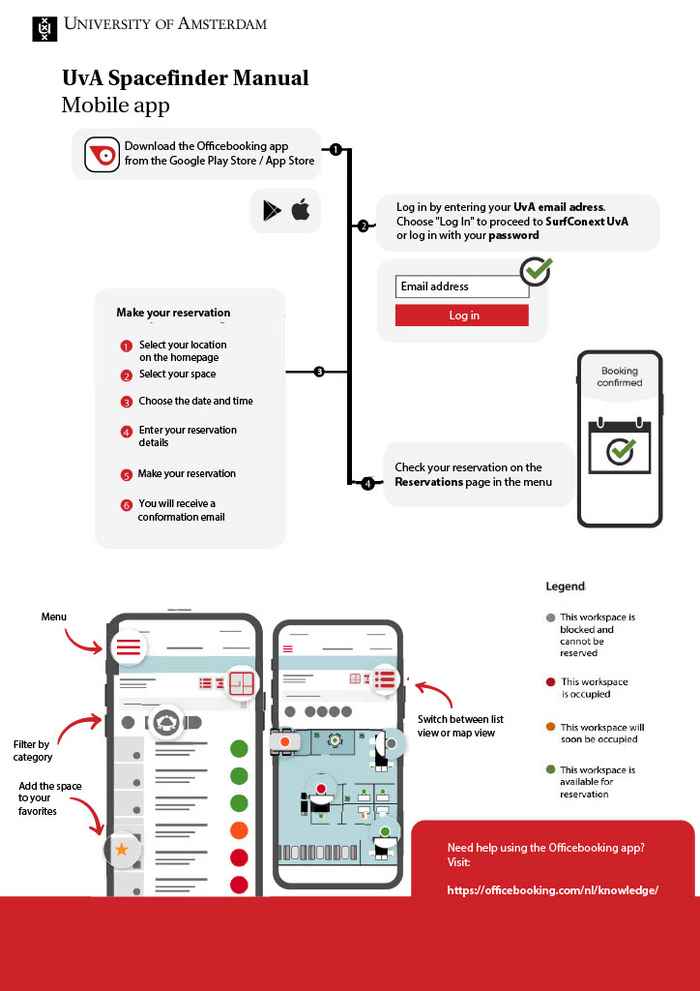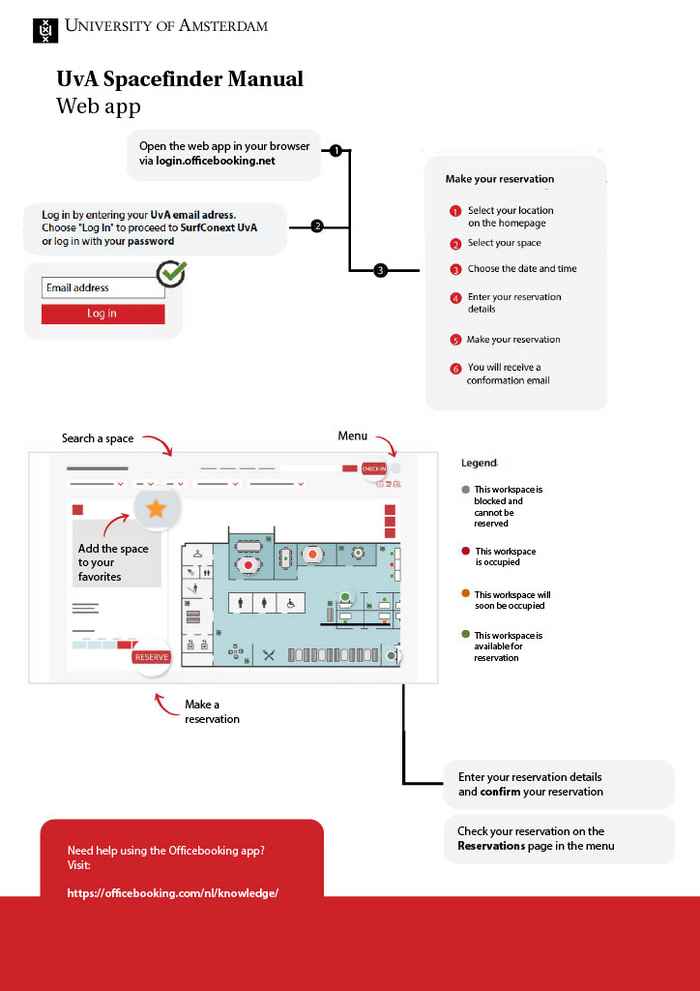UvA Spacefinder
Most spaces can be reserved 2 days in advance; study booths and project rooms (only available to reserve for students) can be reserved 7 days in advance.
Reserving a room
You can book a space using UvA Spacefinder. Reservations are for a maximum of 4 hours and you can make up to 2 reservations at the same time.
- You use UvA Spacefinder via the Officebooking app. Download it from the App Store or Google Play Store or use the desktop version
- Log in with your UvA email address
- Find a space by:
- entering the name of the building, room or a feature
- or filtering by location, floor, number of seats, category or label - Choose a room and click 'Reserve now' to book it
- Name your reservation
- After booking you will receive a confirmation email at your UvA email address
Changing or cancelling a reservation
You can change or cancel a reservation via the 'Reservations' tab. Select the reservation you want to change. You will then find the option to make changes or cancel the reservation.
View room size and available equipment
Would you like to know what a room looks like, how the tables and chairs are arranged and what audiovisual equipment is available? Via Uva Spacefinder, you can find information on room capacity and facilities and see photos of each room. You can also use these as filters when searching for a room.
In principle, all rooms are wheelchair accessible, unless it is explicitly stated that the room is 'wheelchair inaccessible'.
Opening your reserved space
Students can pick up an access pass at the reception desk or service point of the location where the room is located. Staff can enter the room with their staff ID card. If you have problems with opening the door, please go to the reception or service point of that location. For project rooms and study booths, the space is automatically released if you are not present within 15 minutes of the start time.
Questions
If you have trouble using UvA Spacefinder, contact the ICTS Service Desk. Please provide a clear description of the issue.
Manuals
Download the Officebooking manual here. Below, you'll find a visual guide for the mobile app and the desktop web app.
Download the visual guide here.